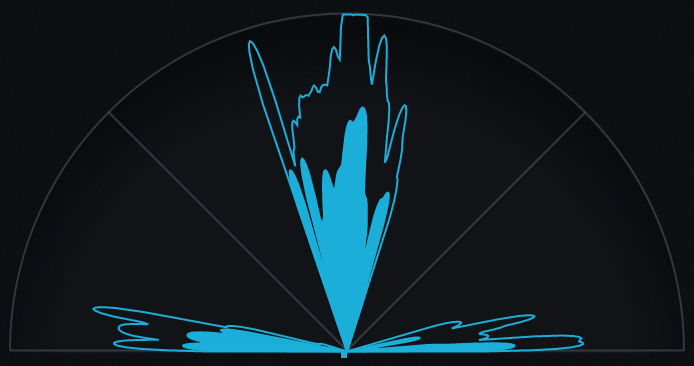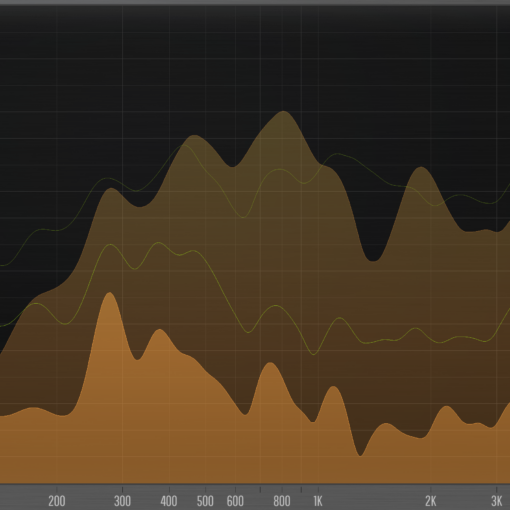What to remember when bouncing your mix to stems.
Different DAWs use different terminology.
Bouncing stems might be called bouncing, exporting, saving, rendering, stems, tracks, groups.
On some DAW you have to bounce one subgroup after the other, other DAWs allow to select multiple subgroups and bounce them in one go.
Regardless of what your tracks are, the bounced stems should have32 bit depth floating point.
Remember: adding up tracks or even using a plugin makes intermediate 32 bit floating point signals.
If you reduce them to less bits, a quality degradation occurs. This is no good.
Don’t reduce bit depth on intermediate signals or bounces if at all possible. Use 32 bit float.
If other mixing mastering services do not tell you so, they either do not know or do not have the tools to work with 32 bit float files.
Use a lossless file format: WAV, AIFF. Do not use MP3 as production files.
Turn off all normalizing options. Do not limit. Do not fade.
Do not dither when using 32 bit float.
Bounce full length tracks. Do not cut off leading or trailing parts when bouncing.
Leave enough trailing for decaying reverb.
But make sure all stems are time aligned at the beginning.
These are the settings to use:
AIFF 32 bit (float) LPCM or PCM
WAV 32 bit (float) AutoWAV/RF
Keep markers and regions, that are useful for mixing and mastering or that you refer to.
Remove if not useful.
Make meaningful names.
„kwdhgi45z98jsdkas_v319.hhh“ is not a meaningful name.
„miller_mysong_voclead.wav“ is a meaningful name.